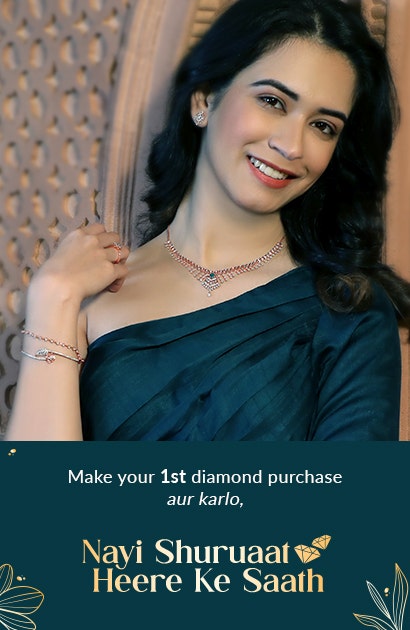Candere Wallet
Candere Wallet is a fast & secure digital payment option to store money added via refund or received through vouchers or gift cards. Candere Wallet at Checkout provides a quick & seamless shopping experience.
All you need to do is set up a Candere account using your email ID and transfer money to your wallet.
Security is on everyone's mind when it comes to making a digital payment. We use SSL encryption technology which means your online transaction is secured.
- Visit Candere.com
- Click on Sign in Option.
- Login with your registered email Id.
- Click on ‘Hi,your name’ (on the top of the page).
- Then click on My Wallet.
- Your amount will be visible on the left side of the page under My Wallet.
The amount can only be added to the Candere wallet through a refund, for which the access is with our accounts team OR it can be added through vouchers in the form of Gift cards, this is done by customers by themselves.
Yes, you can add a minimum amount of INR 500 per transaction up to 3 transactions per day. However, adding money to your Candere Wallet is free.
You can check the confirmation in 3 ways:
1. SMS
2. Email
3. You can log into your Candere account.
No, you cannot transfer your wallet amount to another Candere Wallet.
This feature is not available on Candere.com
Note: In case of any decrease in gold weight, the difference payable amount will be transferred to the Candere wallet to be used for future purchase.
Login
To enjoy a seamless experience while shopping